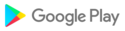Redesign of the conversations UI for direct access to most used functions.
New FAQ and Blog entries in the Help section.
Various improvements and bug fixes.
In case of unexpected behavior, "zap" the application in order to refresh its state.
Please report problems and send feedback.
Redesign of the conversations UI for direct access to most used functions.
New FAQ and Blog entries in the Help section.
Various improvements and bug fixes.
In case of unexpected behavior, "zap" the application in order to refresh its state.
Please report problems and send feedback.
You can now certify a relation to guarantee that you are always talking to the right person, even if the service has been compromised.
Various improvements and bug fixes.
In case of unexpected behavior, "zap" the application in order to refresh its state.
Please report problems and send feedback.
You can now certify a relation to guarantee that you are always talking to the right person, even if the service has been compromised.
Various improvements and bug fixes.
In case of unexpected behavior, "zap" the application in order to refresh its state.
Please report problems and send feedback.
You can now certify a relation to guarantee that you are always talking to the right person, even if the service has been compromised.
Various improvements and bug fixes.
In case of unexpected behavior, "zap" the application in order to refresh its state.
Please report problems and send feedback.
You can now certify a relation to guarantee that you are always talking to the right person, even if the service has been compromised.
Various improvements and bug fixes.
In case of unexpected behavior, "zap" the application in order to refresh its state.
Please report problems and send feedback.
The "Premium" version now allows to configure a relationship as a "Discreet relationship", without indication of the name of the correspondent in call notifications, and with no trace in the calls history.
Improved group UI and their management for the administrator.
Various improvements and bug fixes.
In case of unexpected behavior, "zap" the application in order to refresh its state.
Please report problems and send feedback.
You can now see who reacted to your messages and get notified.
Quality of service and user interface improvements.
Various improvements and bug fixes.
In case of unexpected behavior, "zap" the application in order to refresh its state.
Please report problems and send feedback.
Many functions for managing calls, as premium services:
- pause/resume;
- merging incoming calls into a group call;
- exchange of messages and invitations during "Click-to-Call" calls;
- schedule date & time for calls within a relationship.
Many improvements and bug fixes.
In case of unexpected behavior, "zap" the application to refresh its state.
Report issues and send feedback.
Many functions for managing calls, as premium services:
- pause/resume;
- merging incoming calls into a group call;
- exchange of messages and invitations during "Click-to-Call" calls;
- schedule date & time for calls within a relationship.
Many improvements and bug fixes.
In case of unexpected behavior, "zap" the application to refresh its state.
Report issues and send feedback.
Many functions for managing calls, as premium services:
- pause/resume;
- merging incoming calls into a group call;
- exchange of messages and invitations during "Click-to-Call" calls;
- schedule date & time for calls within a relationship.
Many improvements and bug fixes.
In case of unexpected behavior, "zap" the application to refresh its state.
Report issues and send feedback.
You can now propagate profile modifications to contacts.
“Click-to-call” codes, created from the call tab, allow you to be called by guests who do not have the application.
Transfer an on-going voice/video call from a mobile to a PC, from the application settings.
Stream your music during a call.
Launch group calls.
Various improvements and bug fixes.
In case of unexpected behavior, "zap" the application to refresh its state.
Report problems and send feedback.
You can now propagate profile modifications to contacts.
“Click-to-call” codes, created from the call tab, allow you to be called by guests who do not have the application.
Transfer an on-going voice/video call from a mobile to a PC, from the application settings.
Stream your music during a call.
Launch group calls.
Various improvements and bug fixes.
In case of unexpected behavior, "zap" the application to refresh its state.
Report problems and send feedback.
You can now select multiple messages from a conversation to perform actions.
The premium version allows you to transfer an on-going voice/video call from a mobile to a PC, stream music during calls, launch group calls, publish from the calls tab, QR codes allowing guests to call you without installing the application (click-to-call).
Various improvements and bug fixes.
In case of unexpected behavior, "zap" the app in order to refresh its state.
Please report problems and send feedback.
You can now select multiple messages from a conversation to perform actions.
The premium version allows you to transfer an on-going voice/video call from a mobile to a PC, stream music during calls, launch group calls, publish from the calls tab, QR codes allowing guests to call you without installing the application (click-to-call).
Various improvements and bug fixes.
In case of unexpected behavior, "zap" the app in order to refresh its state.
Please report problems and send feedback.
You can now select multiple messages from a conversation to perform actions.
The premium version allows you to transfer an on-going voice/video call from a mobile to a PC, stream music during calls, launch group calls, publish from the calls tab, QR codes allowing guests to call you without installing the application (click-to-call).
Various improvements and bug fixes.
In case of unexpected behavior, "zap" the app in order to refresh its state.
Please report problems and send feedback.
You can now view the media exchanged in a conversation.
Contacts with the premium version can stream their music during calls, launch group calls, and publish QR-codes from the calls tab that allow guests to call them without installing the app (click-to-call).
Pressing your profile image at the top of the screen brings a settings menu allowing you to personalize the app.
When experiencing unexpected behavior, zap the app in order to refresh its state.
Please report problems and send feedback.
You can now view the media exchanged in a conversation.
Contacts with the premium version can stream their music during calls, launch group calls, and publish QR-codes from the calls tab that allow guests to call them without installing the app (click-to-call).
Pressing your profile image at the top of the screen brings a settings menu allowing you to personalize the app.
When experiencing unexpected behavior, zap the app in order to refresh its state.
Please report problems and send feedback.
Contacts with the premium version can now stream their music during calls, launch group calls, and publish codes from the calls tab that allow guests to call them without installing the app (click-to-call).
Bug fixes and performance improvements.
Pressing your profile image at the top of the screen brings a settings menu allowing you to personalize the application.
When experiencing unexpected behavior, zap the application in order to refresh its state.
Please report problems and send feedback.
Contacts with the premium version can now stream their music during calls, launch group calls, and publish codes from the calls tab that allow guests to call them without installing the app (click-to-call).
Bug fixes and performance improvements.
Pressing your profile image at the top of the screen brings a settings menu allowing you to personalize the application.
When experiencing unexpected behavior, zap the application in order to refresh its state.
Please report problems and send feedback.
You can now zoom in on the remote image during a video call.
Conversation clean-up can be applied globally (local and remote data) to specific content types (messages, media).
Bug fixes and performance improvements.
Pressing your profile image at the top left of the screen brings a settings menu allowing you to personalize the application.
When experiencing unexpected behavior, "zap" the application in order to refresh its state.
Please report problems and send feedback on your user experience.
New features for conversations - export of contents, local cleanup, simpler voice notes, reactions to messages - grouping of notifications, and many UI improvements.
Bug fixes and performance improvements.
Pressing your profile image at the top left of the screen brings a settings menu allowing you to personalize the application.
When experiencing unexpected behavior, "zap" the application in order to refresh its state.
Please report problems and send feedback on your user experience.
Preview of web links in conversations.
Option to limit media resolution before sending.
A contact with twinme+ premium version can invite you to join a voice/video group call.
Bug fixes and performance improvements.
Pressing your profile image at the top left of the screen brings a settings menu allowing you to personalize the application.
When experiencing unexpected behavior, "zap" the application in order to refresh its state.
Please report problems and send feedback on your user experience.
A contact with the twinme+ premium version can now invite you to join a spontaneous voice/video group call.
Bug fixes and performance improvements.
Pressing your profile image at the top left of the screen brings a settings menu allowing you to personalize the application.
When experiencing unexpected behavior, "zap" the application in order to refresh its state.
Please report problems and send feedback on your user experience.
Re-design of the voice/video call interface.
Improved quality of voice messages.
Bug fixes and performance improvements.
Pressing your profile image at the top left of the screen brings a settings menu allowing you to personalize the application.
When experiencing unexpected behavior, "zap" the application in order to refresh its state.
Please report problems and send feedback on your user experience.
You can now start the camera during an on-going voice call.
Improved invitation process (Profiles, Add a contact).
Bug fixes and performance improvements.
Pressing your profile image at the top left of the screen brings a settings menu allowing you to personalize the application.
When experiencing unexpected behavior, "zap" the application in order to refresh its state.
Please report problems and send feedback on your user experience.
You can now start the camera during an on-going voice call.
Improved invitation process (Profiles, Add a contact).
Bug fixes and performance improvements.
Pressing your profile image at the top left of the screen brings a settings menu allowing you to personalize the application.
When experiencing unexpected behavior, "zap" the application in order to refresh its state.
Please report problems and send feedback on your user experience.
You can now start the camera during an on-going voice call.
Improved invitation process (Profiles, Add a contact).
Bug fixes and performance improvements.
Pressing your profile image at the top left of the screen brings a settings menu allowing you to personalize the application.
When experiencing unexpected behavior, "zap" the application in order to refresh its state.
Please report problems and send feedback on your user experience.
A message is now displayed when a conversation has been reset, as well as a mark next to a message forwarded to someone else.
Bug fixes and performance improvements.
Pressing your profile image at the top left of the screen brings a settings menu allowing you to personalize the application.
When experiencing unexpected behavior, "zap" the application in order to refresh its state.
Please report problems and send feedback on your user experience.
Bug fixes and performance improvements.
Pressing your profile image at the top left of the screen brings a settings menu allowing you to personalize the application.
When experiencing unexpected behavior, "zap" the application in order to refresh its state.
Please report problems and send feedback on your user experience.
Bug fixes and performance improvements.
Pressing your profile image at the top left of the screen brings a settings menu allowing you to personalize the application.
When experiencing unexpected behavior, "zap" the application in order to refresh its state.
Please report problems and send feedback on your user experience.
Bug fixes and performance improvements.
Pressing your profile image at the top left of the screen brings a settings menu allowing you to personalize the application.
When experiencing unexpected behavior, "zap" the application in order to refresh its state.
Please report problems and send feedback on your user experience.
Improved contacts invitation interface.
Bug fixes and performance improvements.
Pressing your profile image at the top left of the screen brings a settings menu allowing you to personalize the application.
When experiencing unexpected behavior, "zap" the application in order to refresh its state.
Please report problems and send feedback on your user experience.
Improved contacts invitation interface.
Bug fixes and performance improvements.
Pressing your profile image at the top left of the screen brings a settings menu allowing you to personalize the application.
When experiencing unexpected behavior, "zap" the application in order to refresh its state.
Please report problems and send feedback on your user experience.
Improved contacts invitation interface.
Bug fixes and performance improvements.
Pressing your profile image at the top left of the screen brings a settings menu allowing you to personalize the application.
When experiencing unexpected behavior, "zap" the application in order to refresh its state.
Please report problems and send feedback on your user experience.
Improved interface for voice messages.
Bug fixes and performance improvements.
Pressing your profile image at the top left of the screen brings a settings menu allowing you to personalize the application.
When experiencing unexpected behavior, "zap" the application in order to refresh its state.
Please report problems and send feedback on your user experience.
Bug fixes and performance improvements.
Pressing your profile image at the top left of the screen brings a settings menu allowing you to personalize the application.
When experiencing unexpected behavior, "zap" the application in order to refresh its state.
Please report problems and send feedback on your user experience.
Bug fixes and performance improvements.
Pressing your profile image at the top left of the screen brings a settings menu allowing you to personalize the application.
When experiencing unexpected behavior, "zap" the application in order to refresh its state.
Please report problems and send feedback on your user experience.
Bug fixes and performance improvements.
Pressing your profile image at the top left of the screen brings a settings menu allowing you to personalize the application.
When experiencing unexpected behavior, "zap" the application in order to refresh its state.
Please report problems and send feedback on your user experience.
Bug fixes and performance improvements.
Pressing your profile image at the top left of the screen brings a settings menu allowing you to personalize the application.
When experiencing unexpected behavior, "zap" the application in order to refresh its state.
Please report problems and send feedback on your user experience.
Bug fixes and performance improvements.
Pressing your profile image at the top left of the screen brings a settings menu allowing you to personalize the application.
When experiencing unexpected behavior, "zap" the application in order to refresh its state.
Please report problems and send feedback on your user experience.
You can now reply to a specific message by long pressing on its content.
Bug fixes and performance improvements.
Pressing your profile image at the top left of the screen brings a settings menu allowing you to personalize the application.
When experiencing unexpected behavior, "zap" the application in order to refresh its state.
Please report problems and send feedback on your user experience.
Bug fixes and performance improvements.
Pressing your profile image at the top left of the screen brings a settings menu allowing you to personalize the display mode (light or dark), or protect your contents from being copied/saved/shared by receivers.
When experiencing unexpected behavior, "zap" the application in order to refresh its state.
Please report problems and send feedback on your user experience.
Bug fixes and performance improvements.
Pressing your profile image at the top left of the screen brings a settings menu allowing you to personalize the display mode (light or dark), or protect your contents from being copied/saved/shared by receivers.
When experiencing unexpected behavior, "zap" the application in order to refresh its state.
Please report problems and send feedback on your user experience.
You can now send and receive animated GIFs from your device keyboard or photo gallery.
Pressing your profile image at the top left of the screen brings a settings menu allowing you to personalize the display mode (light or dark), or protect your contents from being copied/saved/shared by receivers.
When experiencing unexpected behavior, "zap" the application in order to refresh its state.
Please report problems and send feedback on your user experience.
You can now send and receive animated GIFs from your device keyboard or photo gallery.
Pressing your profile image at the top left of the screen brings a settings menu allowing you to personalize the display mode (light or dark), or protect your contents from being copied/saved/shared by receivers.
When experiencing unexpected behavior, "zap" the application in order to refresh its state.
Please report problems and send feedback on your user experience.
You can now send and receive animated GIFs from your device keyboard or photo gallery.
Pressing your profile image at the top left of the screen brings a settings menu allowing you to personalize the display mode (light or dark), or protect your contents from being copied/saved/shared by receivers.
When experiencing unexpected behavior, "zap" the application in order to refresh its state.
Please report problems and send feedback on your user experience.
You can now send and receive animated GIFs from your device keyboard or photo gallery.
Pressing your profile image at the top left of the screen brings a settings menu allowing you to personalize the display mode (light or dark), or protect your contents from being copied/saved/shared by receivers.
When experiencing unexpected behavior, "zap" the application in order to refresh its state.
Please report problems and send feedback on your user experience.
You can now send and receive animated GIFs from your device keyboard or photo gallery.
Pressing your profile image at the top left of the screen brings a settings menu allowing you to personalize the display mode (light or dark), or protect your contents from being copied/saved/shared by receivers.
When experiencing unexpected behavior, "zap" the application in order to refresh its state.
Please report problems and send feedback on your user experience.
You can now send and receive animated GIFs from your device keyboard or photo gallery.
Pressing your profile image at the top left of the screen brings a settings menu allowing you to personalize the display mode (light or dark), or protect your contents from being copied/saved/shared by receivers.
When experiencing unexpected behavior, "zap" the application in order to refresh its state.
Please report problems and send feedback on your user experience.
You can now migrate your account, contacts, and conversations, to another Android device.
Pressing your profile image at the top left of the screen brings a settings menu allowing you to personalize the display mode (light or dark), or protect your contents from being copied/saved/shared by receivers.
When experiencing unexpected behavior, "zap" the application in order to refresh its state.
Please report problems and send feedback on your user experience.
You can now migrate your account, contacts, and conversations, to another Android device.
Pressing your profile image at the top left of the screen brings a settings menu allowing you to personalize the display mode (light or dark), or protect your contents from being copied/saved/shared by receivers.
When experiencing unexpected behavior, "zap" the application in order to refresh its state.
Please report problems and send feedback on your user experience.
You can now chat while on a voice/video call by pressing the back arrow on the call screen.
Pressing your profile image at the top left of the screen brings a settings menu allowing you to personalize the display mode (light or dark), or protect your contents from being copied/saved/shared by receivers.
When experiencing unexpected behavior, "zap" the application in order to refresh its state.
Please report problems and send feedback on your user experience.
You can now chat while on a voice/video call by pressing the back arrow on the call screen.
Pressing your profile image at the top left of the screen brings a settings menu allowing you to personalize the display mode (light or dark), or protect your contents from being copied/saved/shared by receivers.
When experiencing unexpected behavior, "zap" the application in order to refresh its state.
Please report problems and send feedback on your user experience.
You can now chat while on a voice/video call by pressing the back arrow on the call screen.
Pressing your profile image at the top left of the screen brings a settings menu allowing you to personalize the display mode (light or dark), or protect your contents from being copied/saved/shared by receivers.
When experiencing unexpected behavior, "zap" the application in order to refresh its state.
Please report problems and send feedback on your user experience.
You can now chat while on a voice/video call by pressing the back arrow on the call screen.
Pressing your profile image at the top left of the screen brings a settings menu allowing you to personalize the display mode (light or dark), or protect your contents from being copied/saved/shared by receivers.
When experiencing unexpected behavior, "zap" the application in order to refresh its state.
Please report problems and send feedback on your user experience.
You can now chat while on a voice/video call by pressing the back arrow on the call screen.
Pressing your profile image at the top left of the screen brings a settings menu allowing you to personalize the display mode (light or dark), or protect your contents from being copied/saved/shared by receivers.
When experiencing unexpected behavior, "zap" the application in order to refresh its state.
Please report problems and send feedback on your user experience.
This major update introduces a new interface designed to improve the user experience (UX/UI).
Pressing your profile image at the top left of the screen brings a settings menu allowing you to personalize the display mode (light or dark), or protect your contents from being copied/saved/shared by receivers.
When experiencing unexpected behavior, "zap" the application in order to refresh its state.
Please report problems and send feedback on your user experience.
This major update introduces a new interface designed to improve the user experience (UX/UI).
Pressing your profile image at the top left of the screen brings a settings menu allowing you to personalize the display mode (light or dark), or protect your contents from being copied/saved/shared by receivers.
When experiencing unexpected behavior, "zap" the application in order to refresh its state.
Please report problems and send feedback on your user experience.
This major update introduces a new interface designed to improve the user experience (UX/UI).
Pressing your profile image at the top left of the screen brings a settings menu allowing you to personalize the display mode (light or dark), or protect your contents from being copied/saved/shared by receivers.
When experiencing unexpected behavior, "zap" the application in order to refresh its state.
Please report problems and send feedback on your user experience.
This major update introduces a new interface designed to improve the user experience (UX/UI).
Pressing your profile image at the top left of the screen brings a settings menu allowing you to personalize the display mode (light or dark), or protect your contents from being copied/saved/shared by receivers.
When experiencing unexpected behavior, "zap" the application in order to refresh its state.
Please report problems and send feedback on your user experience.
This major update introduces a new interface designed to improve the user experience (UX/UI).
Pressing your profile image at the top left of the screen brings a settings menu allowing you to personalize the display mode (light or dark), or protect your contents from being copied/saved/shared by receivers.
When experiencing unexpected behavior, "zap" the application in order to refresh its state.
Please report problems and send feedback on your user experience.
This major update introduces a new interface designed to improve the user experience (UX/UI).
Pressing your profile image at the top left of the screen brings a settings menu allowing you to personalize the display mode (light or dark), or protect your contents from being copied/saved/shared by receivers.
When experiencing unexpected behavior, "zap" the application in order to refresh its state.
Please report problems and send feedback on your user experience.
Font sizes adapt to the OS settings.
Pinch the screen to zoom/unzoom conversations or the video image during a video call.
You can protect your contents from being copied/saved/shared by receivers or not. Long press on the send arrow to change the default protection for the current message only.
You may need to "zap" the application when experiencing unexpected behavior.
Please report problems, and send feedback.
Font sizes adapt to the OS settings.
Pinch the screen to zoom/unzoom conversations or the video image during a video call.
You can protect your contents from being copied/saved/shared by receivers or not. Long press on the send arrow to change the default protection for the current message only.
You may need to "zap" the application when experiencing unexpected behavior.
Please report problems, and send feedback.
Font sizes adapt to the OS settings.
Pinch the screen to zoom/unzoom conversations or the video image during a video call.
You can protect your contents from being copied/saved/shared by receivers or not. Long press on the send arrow to change the default protection for the current message only.
You may need to "zap" the application when experiencing unexpected behavior.
Please report problems, and send feedback.
Font sizes adapt to the OS settings.
Pinch the screen to zoom/unzoom conversations or the video image during a video call.
You can protect your contents from being copied/saved/shared by receivers or not. Long press on the send arrow to change the default protection for the current message only.
You may need to "zap" the application when experiencing unexpected behavior.
Please report problems, and send feedback.
Font sizes adapt to the OS settings.
Pinch the screen to zoom/unzoom conversations or the video image during a video call.
You can protect your contents from being copied/saved/shared by receivers or not. Long press on the send arrow to change the default protection for the current message only.
You may need to "zap" the application when experiencing unexpected behavior.
Please report problems, and send feedback.
Font sizes adapt to the OS settings.
Pinch the screen to zoom/unzoom conversations or the video image during a video call.
You can protect your contents from being copied/saved/shared by receivers or not. Long press on the send arrow to change the default protection for the current message only.
You may need to "zap" the application when experiencing unexpected behavior.
Please report problems, and send feedback.
Font sizes adapt to the OS settings.
Pinch the screen to zoom/unzoom conversations or the video image during a video call.
You can protect your contents from being copied/saved/shared by receivers or not. Long press on the send arrow to change the default protection for the current message only.
You may need to "zap" the application when experiencing unexpected behavior.
Please report problems, and send feedback.
Font sizes adapt to the OS settings.
Pinch the screen to zoom/unzoom conversations or the video image during a video call.
You can protect your contents from being copied/saved/shared by receivers or not. Long press on the send arrow to change the default protection for the current message only.
You may need to "zap" the application when experiencing unexpected behavior.
Please report problems, and send feedback.
You can now invite a member of a group to become a new personal contact.
Press on a content to copy/save/share it if the sender allows it, and to view its information.
You can protect your contents from being copied/saved/shared by receivers or not. Long press on the send arrow to change the default protection for the current message only.
You may need to "zap" the application when experiencing unexpected behavior.
Please report problems, and send feedback.
Bubbles indicating text entry in conversations.
Option to hide message sender and contents in system notifications.
Tap on Conversations > Create a group. Choose a name, an image, and invite your contacts to join the group. End-to-end encrypted contents are exchanged directly between members of the group in "peer-to-peer": no distribution server = guaranteed privacy.
You may need to "zap" the application when experiencing unexpected behavior.
Please report problems, and send feedback.
Support of Bluetooth headsets and hands-free audio kit.
Tap on Conversations > Create a group. Choose a name, an image, and invite your contacts to join the group. End-to-end encrypted contents are exchanged directly between members of the group in "peer-to-peer": no intermediate server = guaranteed privacy.
You may need to "zap" the application when experiencing unexpected behavior.
Please report problems, and send feedback.
New contact related notifications.
Most recent conversations listed first.
Improved voice/video call quality.
Tap on Conversations > Create a group. Choose a name, an image, and invite your contacts to join the group. End-to-end encrypted contents are exchanged directly between members of the group in "peer-to-peer": no intermediate server = guaranteed privacy.
You may need to "zap" the application when experiencing unexpected behavior.
Please report problems, and send feedback.
New contact related notifications.
Most recent conversations listed first.
Improved voice/video call quality.
Tap on Conversations > Create a group. Choose a name, an image, and invite your contacts to join the group. End-to-end encrypted contents are exchanged directly between members of the group in "peer-to-peer": no intermediate server = guaranteed privacy.
You may need to "zap" the application when experiencing unexpected behavior.
Please report problems, and send feedback.
New contact related notifications.
Most recent conversations listed first.
Improved voice/video call quality.
Tap on Conversations > Create a group. Choose a name, an image, and invite your contacts to join the group. End-to-end encrypted contents are exchanged directly between members of the group in "peer-to-peer": no intermediate server = guaranteed privacy.
You may need to "zap" the application when experiencing unexpected behavior.
Please report problems, and send feedback.
Group interactions are now available!
Tap on Conversations > Create a group. Choose a name, an image, and invite your contacts to join the group.
End-to-end encrypted messages, photos, videos and files are exchanged directly between members of the group in "peer-to-peer"; they are not saved on intermediate servers to guarantee confidentiality.
You may need to "zap" the application when experiencing an unexpected behavior.
Please report problems, and send feedback.
Group interactions are now available!
Tap on Conversations > Create a group. Choose a name, an image, and invite your contacts to join the group.
End-to-end encrypted messages, photos, videos and files are exchanged directly between members of the group in "peer-to-peer"; they are not saved on intermediate servers to guarantee confidentiality.
You may need to "zap" the application when experiencing an unexpected behavior.
Please report problems, and send feedback.
You can now enjoy conversations in small groups.
Share any kind of file, photos, videos, & voice messages, and stream local music recorded on your device.
Delete sent messages on both ends simultaneously and received messages locally.
Keep the video call button pressed to show yourself in video before your contact takes the call ("video bell" effect).
You may need to "zap" the application and restart it when experiencing an unexpected behavior.
Please report problems, and send feedback.
You can now enjoy conversations in small groups.
Share any kind of file, photos, videos, & voice messages, and stream local music recorded on your device.
Delete sent messages on both ends simultaneously and received messages locally.
Keep the video call button pressed to show yourself in video before your contact takes the call ("video bell" effect).
You may need to "zap" the application and restart it when experiencing an unexpected behavior.
Please report problems, and send feedback.
You can now share any kind of file in addition to photos, videos, voice messages and streaming local music recorded on your device.
Delete sent messages on both ends simultaneously and delete received messages locally.
Keep the video call button pressed to show yourself in video before your contact takes the call ("video bell" effect).
You may need to "zap" the application and restart it when experiencing an unexpected behavior.
Please report problems, and send feedback.
You can now delete sent messages on both ends simultaneously, and delete received messages locally.
Share photos, videos, voice messages and stream local music recorded on your device, while chatting.
Keep the video call button pressed to show yourself in video before your contact takes the call ("video bell" effect).
You may need to "zap" the application and restart it to "refresh" it when meeting an unexpected behavior.
Please report problems, and send feedback.
Support for more languages.
You can now send videos in conversations, in addition to photos, voice messages and streaming local music recorded on your device, while chatting.
Keep the video call button pressed to show yourself in video before your contact takes the call ("video bell" effect).
You may need to "zap" the application and restart it to "refresh" it when meeting an unexpected behavior.
Please report problems, and send feedback.
You can now send videos in conversations, in addition to photos, voice messages and streaming local music recorded on your device, while chatting.
Keep the video call button pressed to show yourself in video before your contact takes the call ("video bell" effect).
You may need to "zap" the application and restart it to "refresh" it when meeting an unexpected behavior.
Please report problems, and send feedback.
You can now send videos in conversations, in addition to photos, voice messages and streaming local music recorded on your device, while chatting.
Keep the video call button pressed to show yourself in video before your contact takes the call ("video bell" effect).
You may need to "zap" the application and restart it to "refresh" it when meeting an unexpected behavior.
Please report problems, and send feedback.
Improved handling of network connections for better quality and reliability.
You can now share music recorded on your device, while chatting.
You can also send voice messages in chat conversations.
Keep the video call button pressed to show yourself in video before your contact takes the call ("video bell" effect).
You may need to "zap" the application and restart it to "refresh" it when meeting an unexpected behavior.
Please report problems, and send feedback.
Improved handling of network connections for better quality and reliability.
You can now share music recorded on your device, while chatting.
You can also send voice messages in chat conversations.
Keep the video call button pressed to show yourself in video before your contact takes the call ("video bell" effect).
You may need to "zap" the application and restart it to "refresh" it when meeting an unexpected behavior.
Please report problems, and send feedback.
Improved handling of network connections for better quality and reliability.
You can now share music recorded on your device, while chatting.
You can also send voice messages in chat conversations.
Keep the video call button pressed to show yourself in video before your contact takes the call ("video bell" effect).
You may need to "zap" the application and restart it to "refresh" it when meeting an unexpected behavior.
Please report problems, and send feedback.
Improved handling of network connections for better quality and reliability.
You can now share music recorded on your device, while chatting.
You can also send voice messages in chat conversations.
Keep the video call button pressed to show yourself in video before your contact takes the call ("video bell" effect).
You may need to "zap" the application and restart it to "refresh" it when meeting an unexpected behavior.
Please report problems, and send feedback.
Improved handling of network connections for better quality and reliability.
You can now share music recorded on your device, while chatting.
You can also send voice messages in chat conversations.
Keep the video call button pressed to show yourself in video before your contact takes the call ("video bell" effect).
You may need to "zap" the application and restart it to "refresh" it when meeting an unexpected behavior.
Please report problems, and send feedback.
Improved handling of network connections for better quality and reliability.You can now share music recorded on your device, while chatting.You can also send voice messages in chat conversations.Keep the video call button pressed to show yourself in video before your contact takes the call ("video bell" effect).You may need to "zap" the application and restart it to "refresh" it when meeting an unexpected behavior.Please report problems, and send feedback.
Improved handling of network connections for better quality and reliability.You can now share music recorded on your device, while chatting.You can also send voice messages in chat conversations.Keep the video call button pressed to show yourself in video before your contact takes the call ("video bell" effect).You may need to "zap" the application and restart it to "refresh" it when meeting an unexpected behavior.Please report problems, and send feedback.
Improved handling of network connections for better quality and reliability.You can now share music recorded on your device, while chatting.You can also send voice messages in chat conversations.Keep the video call button pressed to show yourself in video before your contact takes the call ("video bell" effect).You may need to "zap" the application and restart it to "refresh" it when meeting an unexpected behavior.Please report problems, and send feedback.
Improved handling of network connections for better quality and reliability.You can now share music recorded on your device, while chatting.You can also send voice messages in chat conversations.Keep the video call button pressed to show yourself in video before your contact takes the call ("video bell" effect).You may need to "zap" the application and restart it to "refresh" it when meeting an unexpected behavior.Please report problems, and send feedback.
Internationalization & WebRTC protocol update (64).You can now share music recorded on your device, while chatting.You can also send voice messages in chat conversations.Keep the video call button pressed to show yourself in video before your contact takes the call ("video bell" effect).You may need to "zap" the application and restart it to "refresh" it when meeting an unexpected behavior.Please report problems, and send feedback.
Internationalization & WebRTC protocol update (64).You can now share music recorded on your device, while chatting.You can also send voice messages in chat conversations.Keep the video call button pressed to show yourself in video before your contact takes the call ("video bell" effect).You may need to "zap" the application and restart it to "refresh" it when meeting an unexpected behavior.Please report problems, and send feedback.
Internationalization: support of the Arabic language.You can now listen to music recorded on your device, while chatting.You can also send voice messages in chat conversations.Keep the video call button pressed to show yourself in video before your contact takes the call ("video bell" effect).Various bug corrections.You may need to "zap" the application and restart it to "refresh" it when meeting an unexpected behavior.Please report problems and issues, and send comments and feedback.